Dashboard for easy access

My schedule
- My schedule section shows the total number of appointments of the day which are grouped according to the appointment status.
- The appointments are listed with the status like Seen, Cancelled, Arrived, No show, and Reschedule to help make appointment booking easier and clearer.
- It helps users to take a quick look at the appointments scheduled and make a to-do list without having to coordinate with the other clinic staff.

Therapists appointments list
- Dashboard displays a list of all the appointments of the day under ‘Today’s Appointments’ section. The user can access today’s appointments of a particular therapist by selecting his/her name from the list.
- In a glance, the therapist can take a look at all the scheduled appointments and can plan accordingly.
- It also lists the number of times the patient was seen by a clinician in the current and previous year.

Quick patient search
- Dashboard has Quick patient search option to search patient details by patient no., first name, and last name.
- The search result is clickable which helps the user to navigate the detailed information of the patient.

New feature released section
- This section of Dashboard lists features’ links released in the APOLLO and Newsletters.
- By clicking on the released link, the user gets complete details of the released features.
- Newsletters tab displays tips and helpful articles about the application. This will help medical practices get more effective and productive.
- Newsletters help APOLLO users grab more information about the application features.

Patient dashboard
- Patient dashboard gives a summary of patient details.
- The user can access patient information, charges, appointments, diagnosis detail, patient notes, SOAP notes being created during diagnosis, and total visits to the clinic.
- All the details have a clickable functionality that will be redirected to a detailed description.
Custom SOAP note

Well structured
- While preparing a note for the patient, a user can create a structure of note in the form of a template.
- Templates are nothing but a group of sections divided into question groups that are further divided into a question-answer hierarchy.
- Once the template is ready with required details, a user can make a customized note by adding template and then selecting the question with an answer from the question-answer structure maintained at the left side of the note.
- The structure is well formed with question-answers and hierarchy among the questions is also maintained.

Include pre-designed note
- A custom template is just like a pre-designed note that can be included during patient diagnosis.
- With custom template, a user just has to select the answer of a question from the question-answer tree structure. It adds the answer to the table of the note maintained at the right panel in the note page.

Customize your own note
- Custom template helps users to get an idea on how notes can be prepared using pre-designed templates and it’s all up to the users what should be added to the notes by utilizing the information added in the custom template.
- Users can customize the note as per the need and can remove unwanted details to make it short and informative.
SOAP template library

Add pre-designed notes to your place
- This feature of APOLLO is time-saving. There is no need to create a note if its contents are already designed in the form of a custom template.
- If custom templates created at the library fit your requirement, then you just need to copy the template from the SOAP library to your location.

Customize note as needed
- Users can customize the template from the SOAP library location as per their needs.
- Users can add or delete content from the copied note.
- Users can copy the template structure from the SOAP library location to the destination location by clicking the copy template icon.
- While copying the template users are allowed to change the template title as per their requirements.
Easy navigation

Similar task grouping
- APOLLO has grouped similar tasks as a list of links on every page that makes it easy for the user to navigate from one page another page.
- The added links are user-friendly and easy to understand.

Search bar and autocomplete list
- A common search box makes it easier to find patient details by typing related words like patient code and name.
- It also features an advanced search option to find patient details pertaining to different criteria like code, first name, last name, state, city, gender, or account type. It works as a mini search engine that can be used to get complete patient information.
- The autocomplete feature helps to avoid retyping similar words repetitively. A user only needs to type few letters and the information matching with the letters will pop in the autocomplete list for the user to select.

Sorting
- On every manage data page, APOLLO offers a feature to sort the details as per the desired order.
- Sorting can be done through code, names, numbers, dates, type, and records.
- Sorting makes it easier to look for the desired information. It helps in looking up the phone number of a patient by ordering the patient name in alphabetical order.
- Sorting feature helps to improve the efficiency of searching.
System migration

Migrate existing data to APOLLO
- APOLLO’s technical team provides assistant in migrating existing data to APOLLO at the database level; if the data is provided in specific files like excel, DB or word.
- Any clinic or therapy center can then utilize the features of APOLLO with the existing data.
- With the migration to APOLLO, users don’t have to fill up existing data again and can continue working with ongoing processes and activities, thus saving time and efforts by getting existing data.
Manage data office wise

Standard codes
- APOLLO helps to manage standard data by adding unique codes.
- Users can give a unique code as per their convenience.
- Unique codes make it easier to manage standard data like ICD9, ICD10, therapists, employees, payers, referrals, offices and more.
- Giving a standard code to each detail helps user search details quickly from the colossal amount of data.

Transaction codes
- APOLLO helps to manage transaction data by adding unique codes.
- Users are allowed to type a unique code as per their convenience.
- Unique codes make it easier to manage transaction data like charge in detail, charge for entry, payment description, HCFA Qualifier, bill to code, and denial code.
- It helps users to get the transaction descriptions quickly by just putting the code in the box without the need for retyping the description every time.

Scheduling codes
- APOLLO helps to manage scheduling data by adding unique codes.
- These codes are used in the appointment scheduling module and one can utilize them to get the data like no show reason, appointment block reason, appointment cancel reason and instruction.
- The objective to manage description with the code is to get the required detail using code at the time of appointment scheduling.
Last entry carry forward

SOAP note carry forward
- Sometimes users have to enter similar details as of the previous SOAP note. This, however, becomes redundant and time-consuming task when the same details have to be added again for every SOAP note.
- APOLLO has the functionality to carry forward last added soap note detail to the newly added note. The user is allowed to make modification to the carry forwarded detail as per his/her requirement.
- The carry forward detail can be a primary clinician, secondary clinician, supervisor code, subjective, objective, assessment, plan, FLR codes, MIPS, therapy diagnosis, PT, OT, and billing.
- The user is can make a new edition of the completed note by an addendum of the completed note. This is helpful when the users have to make any further modification to the completed note as users are not allowed to modify a note once it is marked as completed.

Add transactions using previous codes
- Make users add transactions by getting previous transaction details and hence avoid re-entering the detail again.
- This helps users to get last added transaction bill detail with a single click to add the next transaction detail with minor modification.
- This feature is mostly needed when there are hundreds of patients’ transactions entry is to be added at the same time and the users can minimize efforts and time by getting last transaction bill details with a single click.
- The last bill transactions detail is retrieved on the basis of the procedure code.
Patient SOAP notes

Note types
- Following types of notes can be written using APOLLO to keep patient diagnosis and treatment information concise and clear for future reference:
- 1. Initial examination or Re-examination note.
- 2. Daily note.
- 3. Case note.
- 4. Cancel or No-show.
- 5. Discharge note.
- 6. Plan of care.
- 7. Daily treatment note.
- 8. Daily progress note.
- 9. Custom notes.

Initial examination note
- This note allows therapists to record initial diagnosis detail of a patient during his/her first visit to the clinic.
- The detail is basically recorded in different sections like Subjective, Objective, Assessment, Plan, and MIPS.
- On the basis of initial examination, therapists can analyze and evaluate the nature of an illness or other problem so that he can provide proper treatment to patients.

Daily progress note
- Daily progress note helps therapists to analyze daily diagnosis status of patients and add a description of the patient treatment progress.
- Progress notes should be recorded at least daily on inpatients.
- For an outpatient or discharged inpatient, each follow-up clinic visit would require a comprehensive progress note.
- This note features subjective, objective, assessment and plan categories.

Helps track patient progress
- SOAP note is an effective tool to track patient diagnosis and treatment information using different types of notes on a day-to-day basis.
- Writing a soap note helps physicians and clinical staff to keep an eye on the patient health progress so that they can provide medication according to the patient’s health status.
- SOAP note is a vital tool when a patient is diagnosed with a major health issue and tracking regular patient progress is crucial.

Create addendum of a completed note
- Sometimes there may be the need to get next edition of the completed note of a patient.
- Completed notes can’t be modified as once they are marked as completed then the treatment activities followed for patient diagnosis have been completed and there is nothing to be added further in the note.
- However, in order to make the completed note editable, the user can create an addendum (copy) of completed note which is nothing but the next edition of the previous note and then the user can make further changes in that note.
- This feature is helpful when patient has to visit healthcare center after discharge.
Features accessibility by user group (User roles)

- Every healthcare center has staff members divided into different departments.
- APOLLO helps protect the important medical details from being misused by unauthorized users by grouping them as per their designation and duties.
- The user groups can be classified as administrator, front desk, therapist, therapist support, and clinic director.
- Every individual is given predefined rights to use the application features preventing them from accessing unwanted features of the application.
Detailed patient information

Personal information
- Keeping patient information confidential is one the most important feature of any healthcare application.
- APOLLO helps to keep patient information including details about name, address, contact no., email, DOB and more protected and secured.
The information is added to the system only when the patient provides it. - Patient information is required in all the departments for future references.

Patient documents
- Every health care center has to maintain and capture patient’s information in the form of documents either in digital or paper form.
- This could include patient’s paper record scans, X-Ray images and other documents received from external entities.
- APOLLO allows its users to upload such documents and add a description to the documents.
- These documents can be uploaded upon patient’s visit.

Financial information
- APOLLO can be used to maintain complete insurance details of a patient.
In case patients have multiple health insurance claims, APOLLO can maintain them in the form of primary and secondary insurance details.

Patient designee
- This designee form is an official document where you can designate an individual to whom your personal funds and effects will be delivered in the event of your death.
- Patient is allowed to change or revoke in writing such designation at any time.
- The delivery of your personal funds and effects to the designee is only delivery of possession.

Patient transactions
- Users can view all the patient transactions related records such as charges detail, Patient Paid (PP), Insurance Paid (IP), Patient Overpay (PO), posting date, transaction type, outstanding balances, service location, and more in the patient transactions form.
This report helps the accountant to provide transaction details at patient’s request.
Patient transaction report allows the accountant to audit individual patient financial transactions for a given reporting period.
This report can also be generated by filters like procedure code, start, and end date and is also customizable as per the requirements.

Billing form information
-
- In the billing form information, APOLLO allows users to set the default information needed for the billing purpose.
- Billing information like charge limit, patient billing notes, appointments detail with the date range, CPT code with units can be added to the billing form.
Billing and subscription

Various subscription plans
- APOLLO offers a variety of plans to help users choose the one that is best suited for their requirements.
- Various subscription plans available are Single, Team, Medium, Group and Large.
- Customers can activate their subscription plan using the payment gateways like Visa and Mastercard.

Upgrade plan
- APOLLO lets their customers change their subscription plan or add new plans without any hassles.
- The system automatically sends invoices to customers when they subscribe for the first time, renew their subscription, or cancel their subscription.
Show recent patient

Recently visited patients
- APOLLO has got a quick search feature on the Homepage and that is an efficient way to get the list of patients visited recently.
- The list displays the patient code and name which is clickable and redirects users to the patient information form to view details.

Search appointments
- APOLLO users don’t have to struggle to search appointments of patients.
- The users have to have patient code or name in order to get appointments summary with a single click.
Dig deeper with detailed reports

Vast Reporting
- Reports give healthcare institutions, the power to amalgamate clinical, financial, and operational data that determines the efficiency of their various processes, as well as the state of their patients, and the productivity of their healthcare programs.
- By gaining access to these insights, a healthcare institution can gauge which processes aren’t generating desired outcomes, significantly improve wellness programs.
- APOLLO has got a vast number of reports for its users to view the required detail and take the practice decisions accordingly.
- Healthcare is one of the world’s most valuable services, and by gathering the right information from the right sources and understanding how to use it for your advantage, you have the power to make the daily lives of your staff, partners, and patients the best they can be.
- APOLLO has implemented the reporting for the modules like scheduling reports, financial reports, patient information files, transactions reports, Reconcile reports and many more.

Intuitive
- The simplicity of presenting the data in the form of reports to its users and making them intuitive is crucial, especially in the case of complex data and APOLLO does this efficiently.
Simplicity in APOLLO’s report interfaces makes it easy to be understood by the users without having to undergo training or manual.

Multiple formats
- APOLLO reporting module is versatile with many different reporting formats.
The reports can be generated in various formats as required by the users
The user can select filters with a single click, and produce the desired report format.

Shareable
- Reporting module should give you options to share it with your team and department.
- APOLLO users can generate reports, and can directly email or fax them to their team and patients.
- Users can also print the reports to get the physical copies of the desired data.

Easy export of all reports
-
- APOLLO allows you to Export any report into a workable document with ease.
- This gives you the flexibility to put a report in a different format (like Excel) and multiple report merging.
Manage daily transactions

Debit transactions
- APOLLO makes it easy to manage Debit transactions such as Charge code, Patient debit, Explanation code, Patient billed, Patient overpay, and Insurance overpay.
- These transactions are performed during patient check-in or check-out or when a new patient arrives for the health check-up.
- While making these transactions, users can view complete transaction detail of patients such as balance, unbilled charges, total charges, and any insurance payment through insurance.

Credit transactions
- Credit transactions are managed in the form of Paid by patient, Paid by insurance, Insurance write off, Patient write off, Facility adjustment and Post copay.
- Copayments are always collected at the point of service, but it’s up to the provider to determine whether the patient pays the copay before or immediately after their visit.
- Patients can pay charges electronically through card swipe, credit card or electronic check.

Hard close transactions
- Hard close is an option given to the user to lock a particular month, once all the balance outstanding or any pending payment transactions are completed for a particular month.
- Once a month is hard closed, the user can’t make any changes in the transactions of that month, otherwise, the transactions may lead to wrong balance outstanding of that month.
Patient questionnaire

- When a new patient account is created, a questionnaire is sent to the patient through an email.
- Patients can submit the completed questionnaire and that will be added to the records so that the therapist can have detailed information about patients, enabling the therapist to provide better treatment to the patient.
- However, it is optional to use the questionnaire.
Performance optimization

- Performance of an application can be optimized by analyzing and monitoring the performance and then identifying the ways to improve it.
- APOLLO works as effectively as possible on your system and also streamlines your content and tunes your server to deliver web pages faster.
- Performance optimization is always a top priority while making changes or adding new features to APOLLO.
- To enhance performance of user experience, APOLLO conducts usability studies and understands the users’ expectations.
Easy – to – use

- APOLLO features a user-friendly interface that helps every staff member to quickly understand the daily activities, helping the clinic to run as productively and adequately as they can.
- APOLLO is intended to be easy-to-use, simple-to-learn, it has the capacity for a consistent mix, and is flexible to your necessities and work process.
Cost efficient

- Using online software in client care is one of the most ideal approaches to cut expenses by focusing on productive association solutions.
- APOLLO is an online patient appointment scheduling software that has a completely useful rendition which enables elective medication professionals to offer better services to their customers without stressing over any extra expenses.
Security

- Having a safe cloud-based platform, patients’ data is secured in a protected office system accessible through secure internet browser associations.
SaaS solution

- Software-as-a-Service (SaaS) is an electronic stage (cloud), gives security, low starting, ongoing speculation, and the product is always refreshed at no additional expenses to the endorser.
- APOLLO is based on a .net stage, this furnishes adaptability to access it from any place with web access, and on any OS that has Windows, MacOS X, iOS, Android, and Windows PC. No special apps are required to use this software.

Time saving
- Having a Saas based solution can be advantage as staff invests less energy in the telephone booking and overseeing arrangements.
Patient understanding

- APOLLO helps physicians customize training material and also print follow-up guidelines which can be given to patients.
Customer support

- APOLLO Customer Support group takes pride in giving polite and responsive help to all clients in an expert way, guaranteeing that every individual receives a satisfactory answer.
- We remain on our guarantee to offer quality administration. We measure, screen and answer to guarantee. Our execution surpasses industry standards; in any case, it is your fulfillment that matters most.
Appointment scheduling

Individual and group appointments
- Users can book appointments on a group or individual basis.

Patient scheduling
- Physicians can schedule patient appointments through the patient scheduling gateway and can get well-programmed updates.
- It likewise spares time for your training dispensing with the requirement for manual information passage.
Built in sending highlights

- In cases where it is required to fax or email any report or any updated patient details, APOLLO comes handy. It is easier than other programs and does not charge as the other programs.
Communication

- Booking programming enables you to directly book appointments through an assortment of routes – SMS or Email. It also facilitates sending reminders to patients regarding their appointments.
- Easy understanding of the booking information ensures that the patients will be aware of the appointments as APOLLO offers them confirmation of appointments and also reminders for upcoming as well as follow up appointments.
- The patients and staff will get to know the arrangement depictions (explanation or scenario) while seeing a singular arrangement subtlety.
- With patient security at the center of patient consideration, review records are useful assets for patients to approach.
Appointment management

- Regardless of whether you go past essential planning exercises, quiet booking frameworks have your back. Work area staff can utilize a thorough and instinctive interface to look into arrangements for a scope of reasons.
- Need to confirm with a physician? Need to set and overlook a common arrangement? APOLLO can do all of that.
- Quiet planning projects exist to make the arrangement procedure less complex and less demanding. With space customization, clients don’t need to erase arrangements and reproduce them in the right opening: date, time, doctor and other data can be altered inside the current arrangement opening.
- APOLLO patient booking framework is computerized to bring planning procedure together.
Work process management

- A work process dashboard oversees and composes assignments such as incorporate booking, enrollment, charging and other redundant undertakings at an individual and authoritative dimension, streamlining your day by day tasks.
- APOLLO can help manage the workflow that takes place every day and hence avoiding unnecessary clashing among the staff when it comes to their medical responsibilities toward their patients.
Physician management

- APOLLO can help with the two sides of the procedure for physicians and patients.
- Staff can oversee Physician’s time and plan for a similar entryway they use to oversee persistent arrangements, decreasing the need to ricochet forward and backward between frameworks, just as streamlining the booking procedure.

Print schedules and encounter forms
- You can print your physician plans rapidly and effectively from any arrangement date-book. Select daily, weekly or monthly report within the date range to print or save your schedules.
Billing

Insurance billing
UBO4
The UB-04 uniform billing form is the standard case frame that any institutional provider can use for the billing of medicinal and mental wellness claims.
837I
- The 837I (Institutional) is the standard configuration utilized by institutional providers to transmit social insurance claims electronically.
- Institutional charges are billed on a UB-04 form.
837P
- The 837P (Professional) is the standard configuration utilized by institutional providers to transmit social insurance claims electronically for both outpatient and inpatient services.
- Professional charges are billed on a CMS-1500 form.
HCFA-1500
- HCFA 1500 Form, is a form used in the healthcare industry by physicians and other providers to make Medicare claims for health services.
- Health care providers complete the form and submit it to the applicable Medicare carriers or Medicare contractors.
835 document
- 835 document is the electronic transaction that provides claim payment information.
- These files are used by institutional providers to auto-post claim payments into their frameworks.

E-Billing
- APOLLO provides E-billing options where billing and payment can be done electronically over the Internet.
- Payment can be made using swipe card, credit card or electronic check.
Why APOLLO is a step forward

- Health providers are striving to enhance the quality of their administration and growth in productivity.
- APOLLO is definitely a step forward for health service providers by getting rid of the problems of overseeing arrangements; making the work process less jumbled; enhancing information gathering and broadcasting; saving time and increasing productivity.
Maintaining patient follow-up

Vital records
- APOLLO helps keep track of vital patient records such as blood pressure range, pulse rate, and oxygen percentage to enhance patient care.

Medications records
- APOLLO helps keep track of patient records and medications prescribed to them such as reason for medication, dosage, instructions for taking/using the medicine to help improve the quality of health care.